
Want to stand out on Upwork in 2024? Here are 10 key tips to optimize your profile and land more clients:
Quick comparison of top freelancer rates on Upwork:
| Skill | Top Hourly Rate |
|---|---|
| Social Media Marketing | $250 |
| Full Stack Development | $190 |
| Data Analysis | $167 |
| Graphic Design | $150 |
| Accounting | $125 |
Follow these tips to optimize your Upwork presence, stand out from the competition, and grow your freelance business in 2024.
Your Upwork profile is your digital storefront. It's the first thing clients see, so it needs to grab their attention and showcase your skills effectively. Here's how to make it shine:
Craft a compelling title
Your profile title is crucial for search visibility and first impressions. Instead of generic titles, be specific about your expertise:
Perfect your profile picture
Use a high-quality, professional headshot with a genuine smile. This puts a face to your name and helps build trust with potential clients.
Write an attention-grabbing overview
The first 250 characters of your overview appear in search results, so make them count. Focus on addressing client needs rather than listing your background. For example:
"My original content will increase audience engagement, bring more traffic to your website, create a loyal and excited customer base, and build your reputation as a trusted leader in your industry."
Showcase your best work
Build a portfolio that highlights your top projects. Upwork data shows that freelancers with portfolios are hired 9 times more often than those without.
Optimize for search
Include relevant keywords from job descriptions in your profile to improve your visibility in Upwork's search results.
Consider creating a video introduction
A short video can help you stand out and give clients a better sense of your personality and communication skills.
Keep it up-to-date
Regularly update your skills section to reflect your current strengths. Arrange them in order of importance to highlight your core competencies.
Your Upwork profile title and summary are your digital handshake with potential clients. They're the first things clients see, so it's crucial to make them count. Here's how to craft a title and summary that clearly showcase your skills and experience:
Your title should be concise, specific, and highlight your expertise. Aim for 10 words or less. For example:
This title is specific, targets a niche, and clearly states what the freelancer offers.
Your summary should expand on your title, providing more detail about your skills and experience. Here's a structure to follow:
Here's an example summary:
"I turn complex ideas into visually stunning brand identities. With 5 years of experience working with tech startups, I've helped over 50 companies stand out in crowded markets. My designs have increased client engagement by an average of 40%.
Services include:
- Logo design
- Brand style guides
- Marketing collateral
Proficient in Adobe Creative Suite, Sketch, and Figma.
Let's discuss how I can elevate your brand. Message me to start your project today!"
Use Keywords: Include relevant industry terms to improve your visibility in Upwork searches.
Quantify Achievements: Use specific numbers to demonstrate your impact. For example: "Increased client website traffic by 200% through SEO-optimized content."
Update Regularly: Keep your title and summary current with your latest skills and accomplishments.
Proofread: Errors can deter potential clients. Double-check for typos and grammatical mistakes.
Be Client-Focused: Address how your skills can solve client problems or meet their needs.
Your Upwork portfolio is your digital showcase, a powerful tool to attract clients and land projects. Here's how to make it shine:
Select 3-5 of your most impressive projects that align with the services you offer. For each project:
For example, a web designer might showcase a project like this:
"Redesigned an e-commerce site for a boutique clothing store. The new responsive design increased mobile conversions by 75% and overall sales by 40% within three months of launch."
For each portfolio item, apply the STAR method:
This structure helps potential clients understand your process and the value you bring.
Include different types of projects to demonstrate your range. A content writer might include:
Don't just tell, show. Include:
Keep your portfolio fresh by:
Include brief, impactful client quotes with each project. For example:
"Jasmine's virtual assistance skills were game-changing for our startup. Her work allowed us to focus on core business functions, resulting in a 30% increase in productivity." - Sarah Chen, CEO of TechStart
If you're new to freelancing, create mock projects or volunteer work to fill your portfolio. Be transparent about these being sample projects.
Remember, your portfolio is often the deciding factor for clients. As the Upwork Content Team notes:
"Attaching past work samples goes a long way toward building trust and credibility. Clients are very interested in a freelancer's past work, and it can be the most significant factor in their decision-making."
Setting the right price for your services on Upwork is a balancing act. You want to attract clients while also valuing your work. Here's how to do it:
Start by calculating your break-even rate. This is the minimum you need to charge to cover your expenses. For example:
Look at what other freelancers in your niche are charging. This gives you a benchmark. For instance, if the average market rate for your services is $63/hour, you might consider setting your rate at $70/hour.
Upwork allows different pricing models. Here's a quick comparison:
| Pricing Model | Best For | Example |
|---|---|---|
| Hourly | New freelancers, undefined scope | $40/hour |
| Fixed-price | Well-defined projects | $1,500 for a Wix website |
| Value-based | Experienced freelancers | 10% of client's increased revenue |
As you gain experience and take on more complex projects, increase your rates. A good rule of thumb is to raise your rates after completing a major project where the client was happy with your work.
Sometimes, clients may ask for a discount. Be ready to negotiate. For example, if a client asks for a 20% discount on your $70/hour rate, you might counter with a 10% discount, landing at $63/hour.
Don't just focus on the price. Explain what clients get for their money. As Dan Siepen, a Growth Marketing Consultant, puts it:
"Communicate the value, results, and experience that you can provide, and have testimonials to back it up."
Your Job Success Score (JSS) on Upwork is a key metric that can make or break your freelancing career. It ranges from 0% to 100%, with 90% or above considered excellent. Here's how to improve it:
Deliver top-notch work: Quality is the foundation of a high JSS. Focus on exceeding client expectations with every project.
Communicate effectively: Respond promptly to messages and keep clients updated on progress. This helps prevent misunderstandings and complaints.
Meet deadlines: Timely submissions are crucial. If you're running late, inform the client well in advance.
Encourage feedback: After completing a project, politely ask clients to leave a review. Both public and private feedback impact your JSS.
Manage inactive jobs: Close out contracts that have been dormant to avoid negative impacts on your score.
Build long-term relationships: Repeat clients and longer contracts positively influence your JSS.
Choose projects wisely: Only take on work you're confident you can deliver successfully.
Remember, your JSS is updated every two weeks based on your 3-, 6-, 12-, and 24-month history on Upwork. It's not an overnight fix, but consistent good practices will improve your score over time.
| JSS Range | Impact on Freelancing |
|---|---|
| 90-100% | Excellent, eligible for Top Rated status |
| 75-89% | Good, room for improvement |
| Below 75% | May deter clients from hiring |
A high JSS can lead to more job invitations and better visibility on Upwork. As one Upwork Community Member, Jayvic, points out:
"Your JSS can ruin your freelancing career."
This underscores the importance of maintaining a strong Job Success Score to thrive on the platform.
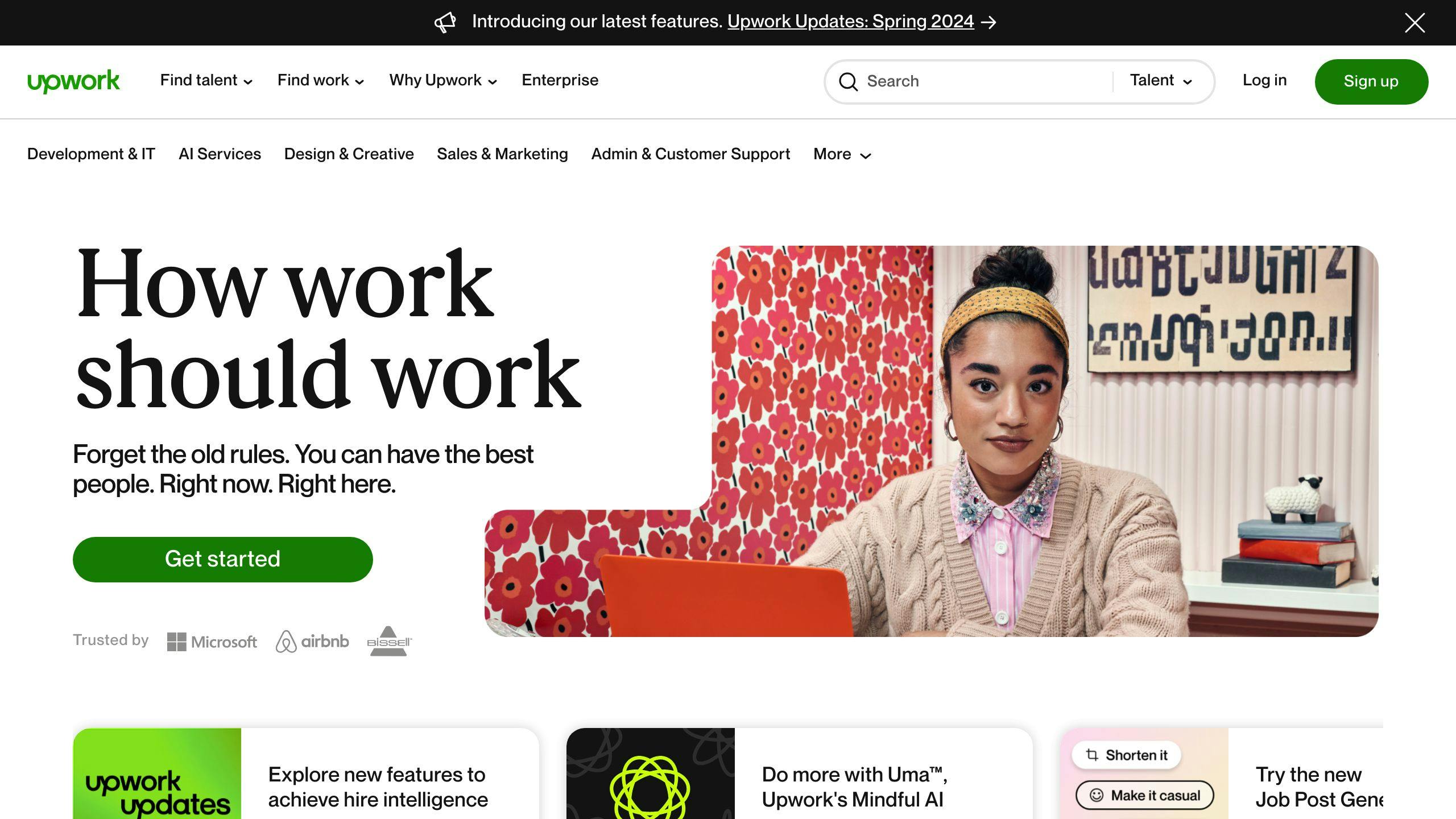
Upwork offers a range of tools to help freelancers work more efficiently and boost their chances of success. Let's look at some key features you should be using:
Time Tracker
The Upwork Time Tracker is a must-use for hourly contracts. It logs your work hours and takes screenshots to provide proof of work to clients. Here's how to use it effectively:
| Time Tracker Color Codes | Meaning |
|---|---|
| Green | Auto-tracked time, billable |
| Yellow | Manual time, billable |
| Red | Over weekly limit, not billable |
Work Diary
The Work Diary works with the Time Tracker to create a visual record of your work. It's the basis for Upwork's weekly billing system. To update memos and activity labels:
Upwork Chat Pro
This AI-powered tool, built into Upwork, can help you draft content, brainstorm ideas, and craft client emails. It's a handy feature for improving your communication and productivity.
Boosted Features
Upwork offers paid features to increase your visibility:
| Feature | Benefit |
|---|---|
| Boosted Availability Badge | Up to 50% more client invites |
| Boosted Proposals | 24% higher chance of being hired |
In one test, Boosted Proposals increased view rates from 20-50% to 80%.
Project Catalog™
Create pre-packaged projects to attract clients directly. This can be an effective way to showcase your services and streamline the hiring process.
Skill Tests
Take Upwork's skill tests to show off your expertise. This can improve your profile ranking and make you more attractive to potential clients.
Crafting a winning job proposal is key to landing clients on Upwork. Here's how to make your proposals stand out:
Keep it short and focused
Clients often skim proposals, so aim for under 500 words. Structure your proposal in three parts:
Personalize each proposal
Avoid generic templates. Instead:
For example, a freelancer applying to Toronto Gold began their proposal with: "Your job description jumped me out!" This personal touch helped capture the client's attention.
Show you understand the client's needs
Answer these key questions in your proposal:
| Question | How to Address It |
|---|---|
| Can you do this project? | Show relevant work samples |
| Will you make my life easier? | Outline your process |
| Do you care about my success? | Demonstrate understanding of their goals |
Provide value upfront
Include a relevant tip or suggestion in your proposal. This shows your expertise and commitment to the project.
Focus on the client, not yourself
Instead of listing your skills, explain how you'll solve the client's problem. As Danny, a freelance expert, puts it:
"Instead of asking myself, 'How can I sell this client?' I ask, 'How can I help this client?'"
Attach relevant samples
Limit portfolio examples to 2-3 pieces directly related to the job. This proves your capability without overwhelming the client.
Read carefully and follow instructions
Some clients include "secret instructions" in job descriptions to filter out inattentive applicants. Always read the entire posting.
Choosing a niche can set you apart on Upwork and attract high-paying clients. By specializing, you position yourself as an expert in your field, making it easier to stand out in a crowded marketplace.
Here's why focusing on a specific skill area works:
To make the most of specialization:
Choose your niche carefully: Pick an area where you have strong skills and genuine interest. This ensures you can deliver high-quality work consistently.
Create a targeted profile: Tailor your Upwork profile to highlight your specialized skills. Use relevant keywords that clients in your niche are likely to search for.
Showcase specific examples: Include portfolio items that demonstrate your expertise in your chosen area.
Develop deep knowledge: Stay updated with the latest trends and advancements in your niche to maintain your expert status.
Consider creating specialized profiles on Upwork to highlight different aspects of your expertise. For example:
| Profile Type | Focus Area | Example |
|---|---|---|
| Main Profile | Primary skill | Web Design |
| Specialized Profile 1 | Niche expertise | UX/UI Design for SaaS |
| Specialized Profile 2 | Industry-specific | E-commerce Website Development |
Real-world success stories show the power of specialization:
"I specialize in Shopify development. By focusing solely on this platform, I've become a Top-Rated freelancer on Upwork and can charge $150 per hour for my services." - Nick, Shopify Expert
"As a social media strategist focusing on B2B companies, I've been able to secure long-term contracts with clients who value my specific industry knowledge." - Gabrielle, Expert-Vetted Freelancer
Building lasting relationships with clients is key to a thriving freelance career on Upwork. Here's how to turn one-time projects into ongoing partnerships:
Deliver top-notch work consistently
Meeting or exceeding client expectations is the foundation of repeat business. Focus on:
Stay in touch after project completion
Don't let the relationship end when the job does. Follow up with clients to:
Offer value beyond the project scope
Go the extra mile to show clients you're invested in their success:
Make it easy for clients to rehire you
Streamline the process for clients to work with you again:
| Action | Benefit |
|---|---|
| Keep your Upwork profile updated | Clients can easily see your latest skills and availability |
| Respond promptly to messages | Shows reliability and eagerness to work |
| Offer package deals for recurring work | Incentivizes long-term collaboration |
Ask for referrals and reviews
Satisfied clients can be your best advocates on Upwork:
By focusing on these strategies, you'll build a loyal client base that provides steady work and helps your Upwork profile stand out. Remember, it's often easier to retain existing clients than to constantly seek new ones.
"Everything is built upon having a good relationship with the client. You're not going to talk solely about the project you're working on... You also talk about other parts of the business." - Erik K., Fractional Full-Charge Bookkeeper
This approach not only secures repeat work but also opens doors to new opportunities within your clients' networks.
In the fast-paced world of freelancing, staying ahead means constantly updating your skillset. Here's why ongoing skill development is key to your Upwork success in 2024:
Meet market demands
The freelance landscape is evolving rapidly, with new technologies reshaping client needs. For example, the AI & machine learning subcategory on Upwork saw a 70% year-over-year growth in Q4 2023. By learning in-demand skills, you position yourself for more opportunities and higher earnings.
Boost your earning potential
Upskilling can significantly impact your rates. Consider these hourly rates for in-demand skills on Upwork:
| Skill | Top Hourly Rate |
|---|---|
| Data Analysis | $167 |
| Full Stack Development | $190 |
| Social Media Marketing | $250 |
| Accounting | $125 |
| Graphic Design | $150 |
Expand your service offerings
Learning new skills allows you to take on a wider range of projects. This diversification can lead to a more stable income and exciting work opportunities.
Stay competitive
With about 2 million college graduates entering the job market in 2024, continuous learning helps you stand out from the crowd.
Practical ways to upskill:
"Upskilling and becoming an AI professional on Upwork has opened many doors. I get to work on interesting projects and I am a stronger partner for my clients as I'm more efficient, productive, and can deliver better outcomes." - Jacqueline DeStefano-Tangorra, AI consultant on Upwork
As we've explored, optimizing your Upwork profile is key to standing out in the competitive freelance marketplace of 2024. Let's recap the main points to help you take action:
Profile Essentials: A professional photo and a clear, specific title are must-haves. Freelancers with professional photos are hired 5 times more often on Upwork.
Compelling Overview: Your first 1-2 sentences are critical. They appear in search results, so make them count.
Showcase Your Work: Maintain a portfolio of about 10 high-quality items. This demonstrates experience without overwhelming potential clients.
Smart Pricing: Set competitive rates that reflect your skills and the market demand.
Job Success Score: This metric is crucial. Close contracts promptly and aim for positive feedback to maintain a high score.
Leverage Upwork Tools: Use features like custom job searches and Boosted Proposals, which can increase your hiring chances by 24%.
Tailored Proposals: Craft personalized proposals for each job, showing you understand the client's specific needs.
Specialize: Focus on a niche to stand out. Consider creating specialized profiles for different skill sets.
Client Relationships: Go above and beyond to ensure client satisfaction and encourage repeat business.
Continuous Learning: Stay updated with in-demand skills. For example, AI & machine learning saw a 70% year-over-year growth on Upwork in Q4 2023.
Remember, success on Upwork is a journey. As Josh Burns, a top-rated freelancer who's earned over $500,000 on the platform, advises:
"Create a specific and descriptive title that reflects the skills needed for the jobs you are applying for."
Creating a winning proposal on Upwork is crucial for landing clients. Here's how to craft one that stands out:
Personalize your approach: Tailor each proposal to the specific job. Avoid generic templates.
Start strong: Begin with a powerful opening that addresses the client's needs. For example:
"I can help you increase your website's conversion rate by 30% within 60 days using proven CRO techniques."
Show understanding: Demonstrate that you've read and understood the job description.
Highlight relevant experience: Include 3-4 links to similar projects you've completed.
Keep it concise: Aim for 3-5 short paragraphs (100-300 words total).
Offer value: Provide a quick tip or insight related to the project.
Include your rate: Be upfront about your pricing to save time for both parties.
End with a call-to-action: Invite the client to discuss further.
Hannes Jacobsson, a Facebook and Instagram Ads Professional, advises:
"Every proposal I make is customized. Try to see it from the client's perspective and give personalized advice based on their exact needs."
Remember to use Upwork's Proposal Tips feature for personalized recommendations based on the job description and your proposal.
| Do | Don't |
|---|---|
| Address the client by name | Use generic greetings |
| Focus on the client's problem | List all your skills |
| Provide relevant work samples | Use the same proposal for every job |
| Ask thoughtful questions | Ignore the job description details |
| Offer a clear plan of action | Write lengthy paragraphs |

Streamline your Upwork workflow and boost your earnings with our smart job search and filtering tools. Find better clients and land more contracts.